5 Phases of eLearning Explorer
Click on any phase below to learn more about its key aspects, deliverables, and recommended tools.
Phase 1: Analysis
Discovery stage where you define the audience, objectives, and content gaps.
Phase 2: Design
Blueprint creation with storyboards, instructional strategies, and visual style.
Phase 3: Development
Creating interactive content, multimedia assets, and uploading to LMS.
Phase 4: Implementation
Rollout to learners with enrollment setup and pilot testing.
Phase 5: Evaluation
Measuring success through feedback, metrics, and continuous improvement.
Select a Phase to Begin
Click on any phase card above to see detailed information including deliverables and tools.
Key Deliverables
Recommended Tools
When you hear the term 5 phases of eLearning, you might picture a vague list of steps, but each phase is a concrete set of actions that turns a raw idea into a polished online course. Understanding these phases helps instructional designers avoid costly re‑work, keeps learners engaged, and ensures that every digital lesson meets its learning objectives.
Key Takeaways
- eLearning follows a systematic cycle often called the ADDIE model.
- The five phases are Analysis, Design, Development, Implementation, and Evaluation.
- Each phase produces specific deliverables that feed into the next stage.
- Iterative loops between phases improve quality without delaying launch.
- Choosing the right tools-LMS, authoring software, assessment platforms-can streamline the whole process.
Phase 1: Analysis
Analysis is the discovery stage where you answer the "who, what, why, and how" of a course. You identify the target audience, define learning objectives, and assess existing content gaps. A solid analysis often involves a needs‑assessment survey with at least 30 respondents, which yields data on prior knowledge, preferred learning styles, and technology access.
Key outputs include a learner persona document, a prioritized list of objectives, and a scope statement. For example, a corporate compliance training might target mid‑level managers, require knowledge of GDPR, and need to be completed in under 45 minutes on mobile devices. Skipping this phase usually leads to mismatched content and low completion rates-studies from the eLearning Guild show a 22% drop in learner satisfaction when analysis is omitted.
Phase 2: Design
During Design, you translate objectives into a concrete blueprint. This includes storyboarding each module, deciding on instructional strategies (e.g., scenario‑based learning, spaced repetition), and selecting media types such as video, audio, or interactive simulations.
The design document outlines the course structure, navigation flow, and assessment plan. A common practice is to map each learning objective to at least one formative quiz question, ensuring alignment. If you’re building a health‑care module, you might embed a case‑study simulation that forces the learner to make diagnostic decisions, then provide instant feedback.
Design also sets the visual style guide-font choices, color palettes, and branding elements-that keeps the experience cohesive across all screens.
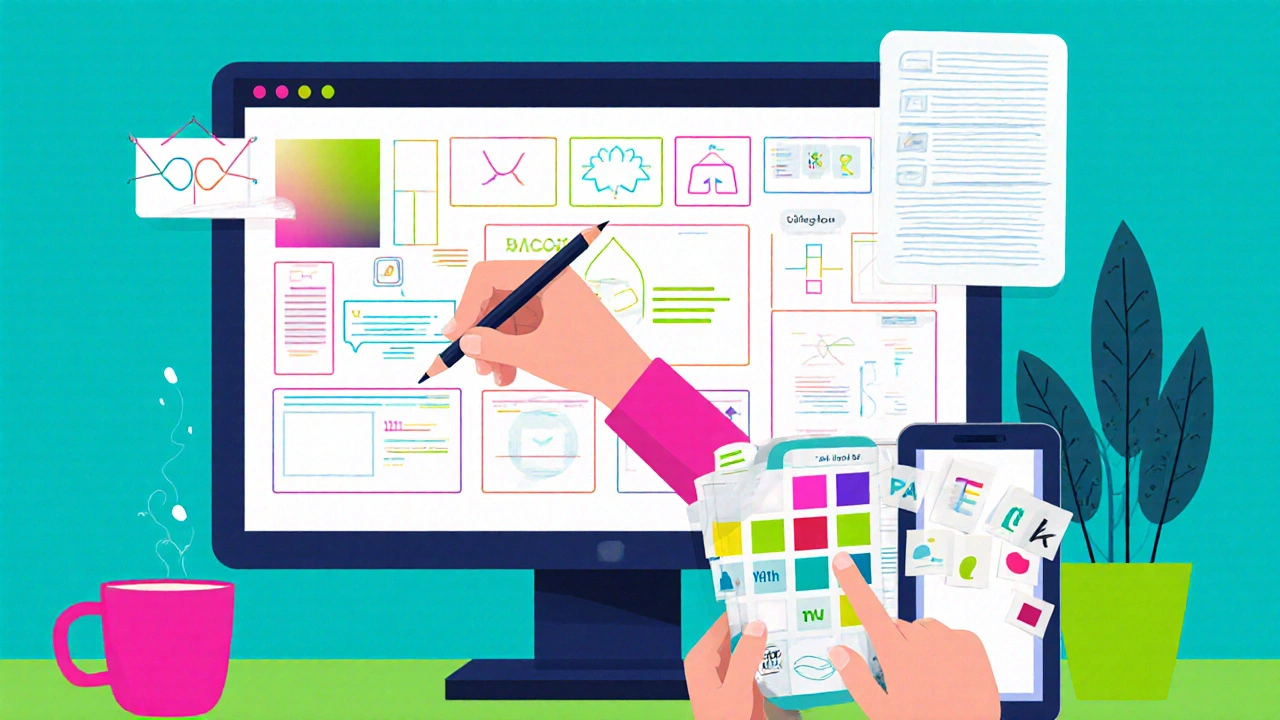
Phase 3: Development
In the Development phase, the design blueprint becomes a working prototype. You use an authoring tool-Articulate 360, Adobe Captivate, or open‑source H5P-to create slides, interactive elements, and assessments. Multimedia assets are produced here: screen‑recorded demos, animated explainer videos, and voice‑over narration recorded at 44.1kHz for clear audio.
Development also includes setting up a Learning Management System (a platform that hosts, tracks, and reports on eLearning content). Uploading the SCORM package to the LMS lets you test navigation, scoring, and data reporting before the course goes live.
Quality assurance (QA) checks are essential. A typical QA checklist verifies that every hyperlink works, all captions sync with video, and the course meets WCAG 2.1 AA accessibility standards. Ignoring QA can lead to broken experiences that frustrate learners and generate support tickets.
Phase 4: Implementation
The Implementation phase rolls the course out to the intended audience. This involves configuring user enrollment in the LMS, setting start and end dates, and communicating launch details via email or intranet announcements.
Effective implementation includes a pilot group-usually 5‑10% of the target audience-to catch any last‑minute issues. Collecting pilot feedback on load times, navigation clarity, and perceived relevance helps you make quick tweaks before the full launch.
During rollout, you also establish tracking metrics: completion rate, average score, time‑on‑page, and dropout points. These metrics feed directly into the next phase, Evaluation, and inform future course updates.
Phase 5: Evaluation
Evaluation is where you measure success against the objectives defined in the Analysis phase. There are two levels of evaluation:
- Formative evaluation-ongoing checks during the first few weeks, focusing on learner feedback, technical performance, and engagement trends.
- Summative evaluation-a deeper analysis after the course has run its full cycle, looking at knowledge transfer, behavior change, and ROI.
Common evaluation tools include post‑course surveys, Kirkpatrick’s Level 3/4 assessments, and analytics dashboards in the LMS. For a sales‑training module, a 15% lift in quarterly revenue can serve as a concrete ROI figure.
Based on evaluation findings, you may loop back to the Analysis or Design phases to revise content, update visuals, or add new interaction types. This iterative approach keeps the eLearning program relevant and effective over time.
Putting It All Together: The ADDIE Loop
While the five phases are often presented as a linear path, most organizations treat them as a cyclical ADDIE model (Analysis, Design, Development, Implementation, Evaluation). After Evaluation, you revisit Analysis to capture new learner needs, then redesign accordingly. This loop reduces waste and aligns the course with evolving business goals.
Consider a real‑world scenario: a university launches an introductory programming course. After the first semester, evaluation shows that students struggle with debugging. The team returns to the Design phase, adding a guided debugging lab and updating the Development assets. By the next semester, completion rates rise by 12% and average quiz scores improve by 8 points.
Common Pitfalls and How to Avoid Them
- Skipping the Analysis-Leads to misaligned objectives. Mitigate by conducting at least three stakeholder interviews and a learner survey.
- Over‑designing-Spends too much time on fancy visuals that don’t add learning value. Stick to the 70‑20‑10 rule: 70% content, 20% interaction, 10% visual flair.
- Poor QA-Results in broken links or inaccessible content. Use automated testing tools like SCORM Cloud to validate packages.
- One‑time launch-Neglects post‑launch data. Schedule quarterly evaluation reviews to keep the course fresh.
Tools & Resources to Streamline Each Phase
| Phase | Primary Goal | Key Tools | Typical Deliverable |
|---|---|---|---|
| Analysis | Define scope & audience | SurveyMonkey, Google Forms, Stakeholder interview templates | Needs‑assessment report |
| Design | Map objectives to activities | Adobe XD, PowerPoint storyboard, Miro | Storyboard & design document |
| Development | Build learning objects | Articulate 360, H5P, Camtasia, Audacity | SCORM/XAPI package |
| Implementation | Deploy & enroll learners | Moodle, Canvas, TalentLMS | Live course with enrollment list |
| Evaluation | Measure impact | Google Data Studio, LMS analytics, Kirkpatrick survey forms | Evaluation report & improvement plan |
Quick Checklist Before You Launch
- ✔ Verify that every learning objective has at least one assessment item.
- ✔ Confirm video captions meet WCAG AA standards.
- ✔ Run a SCORM compliance test.
- ✔ Pilot with a small learner group and collect feedback.
- ✔ Set up LMS tracking for completion, score, and time‑on‑page.
Frequently Asked Questions
Is the ADDIE model the only way to structure eLearning?
No. While ADDIE is the most widely taught model, alternatives like SAM (Successive Approximation Model) or Agile instructional design also work well, especially when rapid iteration is needed.
How long should each phase take?
Timing varies by project size. A typical corporate module (30‑45 minutes) might spend 2 weeks on Analysis, 3 weeks on Design, 4 weeks on Development, 1 week on Implementation, and 2 weeks on Evaluation. Scale these timelines up or down based on scope.
Do I need a full LMS for a single micro‑learning video?
Not necessarily. For one‑off videos, a simple video‑hosting platform (YouTube, Vimeo) with private links can suffice. However, an LMS provides tracking and assessment capabilities that are hard to replicate elsewhere.
What’s the best way to collect learner feedback during Evaluation?
Combine quantitative surveys (Likert scale) with open‑ended questions. Follow up with a few focus‑group interviews to dig deeper into any surprising trends.
Can I reuse assets from one phase in another?
Absolutely. Storyboards from Design become the script for video recordings in Development, and the same graphics can be reused for quizzes in Evaluation. Reusing assets saves time and keeps the visual language consistent.
